
How to fix vite error in Angular ASP.NET project?
I have started my Angular ASP.NET project and ended up with the following error, just want to find out how to fix it: Thank you!
How to copy big file 5g with task and within impersonation
Hi, How to copy big file 5G from source to destination using impersonation: WindowsIdentity.RunImpersonated( ImpersonationHelper.Token Thanks,
Can't convert Word Document Equation into HTML readable format text like MathML in C#
I have .net C# application in which I am extracting data from word file and save it in database particularly. To store word all data as it is I am converting the whole word file firstly in HTML and then checking html paragraph one by one. At the time of…
Selection using Selection Rectangle
Can anyone please tell me how to make this kind of behaviour in our own WPF app. Right now i am making a File explorer kind of behaviour using the WPF datagrid. Can someone please help me with the logic or post some code. Here if we see the rows are…
Hotfix for Microsoft .NET Framework 4.0
Hello! I need this file please Hotfix for Microsoft .NET Framework 4.0 (KB2390372).
How to restore direct dependencies packages only by 'restore --packages' command
I want to restore a .NET project's packages by command line dotnet restore --package. The behavior like this in dotnet restore doc: Package Restore first installs the direct dependencies of a project as needed, then installs any dependencies of those…
How to fix DbContextOptions resolving properly from services to apply EF migration to create database?
I'm trying to run a migration to create my initial database from code, but i'm having difficulties with proper registration of DbContextOptions. My program.cs contains the service registration: var builder = WebApplication.CreateBuilder(args); // Add…

How to add a check box to the list of items in Picker?
I need to add a check box for the picker list items. Please guide me to the solution.
Is it normal that the publishing of my NET MAUI app on iOS never ends?
Hello everyone, I am actually trying to do an ad-hoc deploy on iOS, of my .NET MAUI app. But for some reason it don't work. I've followed every step from there…
Virtual path maps to another application
First, I'm not sure if I am in the correct Forum please direct to proper forum if it is wrong. I'm am getting the following error when I run my VS2019 WCF app. (Note it was originally written in VS2019) [ArgumentException: The virtual path…

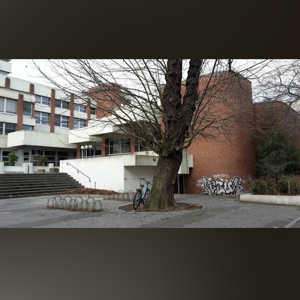
how to check user data
Hello In asp.net textbox if user enter something like this with special charater i need to show alert check data For example APPLE /45 it has auto correct like this APPLE /45 MFLOW +/ CURRENT it has to auto corrrect like this MFLOW / CURRENT HELLO…

Linq join of 3 tables
I have three tables with same fields. I can join 2 tables with following Linq. List<CommonPoints> lista = poso.assists.ToList(); List<CommonPoints> listp = poso.points.ToList(); List<CommonPoints> listg=poso.goals.ToList(); var…
Reading and Writing Files on Android 13
I want to read and write files in internal storage on android 13, but I get an error. What is the best way to deal with this?
Xamarin Forms I can not get SelectedItem to run the edit Code
I've tried everything I could find to get a selected row to run an edit code. tried TapGestureRecognizer, Buttons , Selecteditem but nothing happens and the only thing that happens is the background color on the row changes when using…
Xamarin navigate to page throws "Object reference not set to an instance of an object."
I'm trying to navigate and pass data to an edit page when I select a row. I select a row in the checklistpage and what to pass that rows data to the treeinfopage. (has two points of entry 1 from menu and 1 from ChecklistPage) the page structures are as…
Xamarin Forms: Portable: Targeting S+ (version 31 and above) requires that one of FLAG_IMMUTABLE or FLAG_MUTABLE when creating a PendingIntent
I am facing below issue when I updated the target platform of the Android to 34. Java.Lang.IllegalArgumentException: 'com.companyname.appname: Targeting S+ (version 31 and above) requires that one of FLAG_IMMUTABLE or FLAG_MUTABLE be specified when…
Xamarin GoBackAsync does not return to last page.
I have a tabbed main page that I can select other pages from. one page has code to select a row and navigate from that content page to another content page to edit the selected row. Checklist page var navService =…
Request to Transfer Azure Certification to Another Account
Dear Microsoft Support Team, I hope this email finds you well. I recently earned an Azure certification that is currently associated with my old Microsoft account. I would like to transfer this certification to my new Microsoft account for easier…
Empty space between elements .NET MAUI
The entire page is a grid. I'm trying to position a child grid on top of the parent grid. This works on Android. On Apple up to iPhone 14 too. On iPhones 14 and 15, the space between the parent and child grids is displayed. <?xml…



